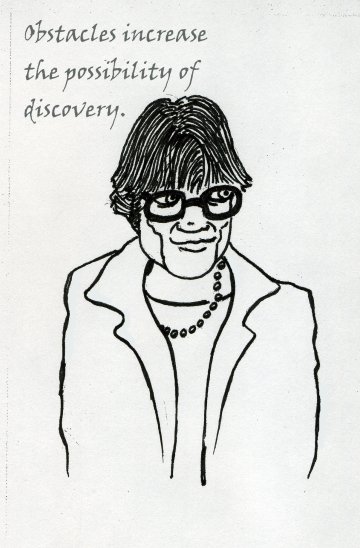Saturday, December 30, 2006
"Chip Tunes"
Chip tune artists' sites:
micromusic.net
solipsistic nation
8 bit peoples
8 bit weapon
I found out about chip tunes from the small world podcast.
Thursday, December 28, 2006
Friday, December 15, 2006
Double Meanings
A recent and more serious literary example is the title of Brian Vaughan and Niko Henrichon's graphic novel, Pride of Baghdad

Take that, monosemous literalism!
Another Good One
- Words written by a student in Advanced Composition reflecting on the lessons of a semester.
Thursday, December 14, 2006
A Nice Moment
Sunday, December 10, 2006
Thursday, December 07, 2006
So What Else Is New
Wednesday, December 06, 2006
Sunday, December 03, 2006
Pixel Painting Fool!
Pixelgod Raffaele Picca shows what a pro can do with a simple graphics program like MS Paint. My hero!
Saturday, December 02, 2006
On Composing with New Media
The faculty members in our college are no exception. The College of Arts and Sciences at Dakota State University has for a long time been known as a place of mixed media, a place where the interests of academic disciplines meet and mingle with the latest in technology and content production techniques.
In the past we of the "writing faculty" thought long and hard about how the questions and awarenesses of English studies, of literary interpretation and English Composition, might embrace desktop publishing software, text analysis programs and web authoring tools. But when we did think these thoughts, it was always with the sense that these tools were somehow specialized and most likely to be employed by undergraduate majors who would use such tools in their professional careers.
Well, that's not the world we live in anymore. Today, twelve year olds are editing music videos. Nine year olds are posting podcasts. The means of producing "new media" is in the hands of anyone with a computer and an internet connection.
Given the ubiquity of digital media, and the ease of its production, we are looking a bit differently at the interplay of these things and the interests of our discipline. If, as the National Council of Teachers of English has proposed, we live in a time when a "broader" definition of Composition that embraces "multimedia" is not an option but a necessity, how, we are wondering, can we effectively integrate video, audio, image, hypertext, text, and whatever comes next (3D modeling, anyone?) into our own projects and the work we do with our students?
My colleague John Nelson is taking his first steps toward this brave new world and has asked his students to create animated slideshows with spoken narrative and music in the mix. To show he students the sort of thing he's looking for, he made one himself. Here it is:
Listening to John's story I was struck by what he said about raising kids in the presence of "electronic babysitters". I found myself wondering if my own son is too "distracted" by the videos he watches on tv. I try to talk to him about what he sees, but sometimes I can't help thinking that he'd be better off without the box. These thoughts moved me to make this video in return:
My movie doesn't have a spoken narration like John's. I told my story with pictures and titles and music. John kept his focus on the essay he wrote and read to go with his pictures and soundtrack. Ironically, I went "non-printcentric" and let other elements do the talking for me.
Both approaches to digital storytelling are valid forms of expression. So is a simple line drawing like this one I just drew myself:

Or, g-d forbid, a novel.
All these forms can coexist. Each one offers itself as a medium for worthy objects of study and a worthy vehicle for the articulation of worldviews. At this point, it seems, the thing to do is to put ourselves and our discipline out there, to hang on to our questions and see what happens next.
Tuesday, November 28, 2006
Hare Today . . .

The child and I were singing "Little Bunny Foo Foo" for all we were worth when the child asked, "What does a goon look like?" Immediately, I thought of Freddy Krueger. However, I think the goon I managed to draw is much cuter.
Monday, November 27, 2006
A Caramel Macchiato

Here's a story about a deadly addiction, with apologies to Edgar Allan Poe.
Link to audio

Save it for next Halloween!
Tuesday, November 14, 2006
Integrated RSS
By default, the aggregator in Bridge is loaded with two feeds from Adobe's "Design Center". However, the same aggregator could easily facilitate project management by displaying feeds from team blogs or news from a team's manager or organization. Our able trainer, Steve Gagnon, suggested that such a feed might be used to monitor the inventory of stock photo sites which use RSS feeds to advertise new photos added to their collections.
Sunday, October 29, 2006
Thursday, October 26, 2006
OPML Reader Extension for Firefox
OPML / RSS Autodiscovery
Friday, October 20, 2006
Chat Inside Your OPML Outline
Wednesday, October 18, 2006
His Pants
Two days before the wedding he calls me. "Dan!" he says, "I left my pants in my house, the pants I want to wear for the wedding. Can you go to my house, get my pants, and give them to a family courier who will bring them on a plane to me in time for the ceremony?"
Of course my friend had to say nothing more. With the help of another friend, I sped to his house and searched his closet and bedroom for the aforementioned pants. But where could they be? Beige pants? Anybody see a nice pair of beige pants?
After a prolonged search (and several pieces of taffy), I called half-marathon man from his kitchen and sadly informed him that try as I (and our other friend) might, we simply could not find his pants. I could hear the disappointment in the librarian's voice. My heart sank. I had failed, and now my friend would have to enter married life half naked, bereft of the pants he evidently treasures with a fondness he normally reserves for first editions.
"Don't worry," he told me. He sounded utterly dejected. "I bought some pants, extra pants. They are the most expensive pants I have ever bought in my life. I was hoping to return them. I was hoping never to wear them. But that's okay." He sighed. "I'll live."
Was that a bit of static I heard on the line, or could it have been a sniffly sob? I'll never know for sure. But the new pants went on, the wedding came off, and the two super librarians are now bound at the seams.
And speaking of seams . . . the story of the pants . . . it gets worse.
"You know, Dan," said Half-marathon man, as we sat eating beige egg rolls, he safely back in South Dakota, "my pants, my beige pants, the ones with the French cuffs, they were in my closet, on a green hanger, the whole time. I found them the instant I got home."
My jaw dropped. My eggroll dropped. "You're kidding!"
"Nope. They were there."
"And they're beige? You're sure? You're sure they're beige?"
"Yep," he said, "they're beige."
Now, here is a picture of Half-marathon man's "beige" pants. And here's "beige". I ask you, are those pants olive, or what?
Monday, October 09, 2006
Grazr In Your Sidebar
Step 1
Navigate to the Grazr URL of your choice.
Step 2
Bookmark the Grazr URL.
Step 3
Open Firefox's Bookmarks directory and select the Grazr URL bookmark.
Step 4
Right click, select "properties" for that bookmark.
Step 5
Check the "open in sidebar" box for that bookmark.
If your students are blogging, create an OPML reading list of their RSS feeds, put the list online and plunk it in a Grazr. Voilà: instant aggregation of your student's writing with links to their blog entries and comments.
Saturday, October 07, 2006
A Promising Model for a Collaborative Writing Environment
In the Grazr window one can read the feeds fed to that space through an OPML reading list maintained by a member of the collaboration team.
In the iJot window one can edit text, wiki-like, inside a shared outline.
In the Performancing blog editing extension one can write blog posts that will appear in the Grazr window (providing one's blog feed is linked to the OPML reading list, of course).
At this time this configuration does not work because a shared iJot outline cannot be edited within a frameset. Replace the iJot outline with a shared Writely file, however, and one is in business.
A third vertical pane, containing a digital chat service such as Meebo, could also be added.
Blogging from Dillo
Thursday, October 05, 2006
Tuesday, October 03, 2006
Soup for the Soul

With a nasty cold making the rounds at school, soup seemed the perfect food for lunch. This crock of beefy goodness was cooked by Dr. Moose , who shared it with us. Thanks, Nancy!
Sunday, October 01, 2006
Cheers to OPML!
Launch this Grazr in a new window.
Ad Free Wiki for k-12
Link:
http://www.wikispaces.com/site/for/teachers100K
Wednesday, September 27, 2006
Writing Matters
Proof of this maxim can be found in a collection of writings collected in Joel Spolsky's book, The Best Software Writing I. Not all the featured writers are professionals. But all the writing featured is good.
Some history behind the making of Spolsky's book can be heard in a podcast recently produced by IT Conversations. Some of the best advice Spolsky has for writers is to tell stories whenever possible, anticipate readers' questions, answer those questions in the order in which readers are likely to ask them, and, if you have a knack for it, dare to be funny.
Some of the peices of writing collected in Spolsky's book include Style is Substance by Ken Arnold, Passion by Ron Jeffries, Great Hackers by Paul Graham, Autistic Social Software by Danah Boyd, A Quick (and Hopefully Painless) Ride Through Ruby (with Cartoon Foxes) by why the lucky stiff, and Excel as a Database by Rory Blyth. The whole table of contents, plus the introduction, is here.
Tuesday, September 26, 2006
Geek-Ed Podcast
Saturday, September 23, 2006
Read!

Last night I attended a poetry reading at the Orpheum Theater in Sioux Falls. The event was part of the South Dakota Festival of Books and featured five poets, including Ted Kooser, our former national poet laureate.
Anyway, after the assembled poets had read their assembled poems (which I thoroughly enjoyed hearing, by the way), their leader asked the audience if we had any questions. So I stood up. I couldn't resist. I had a question. I wanted to know what general advice do these well known and well respected poets, each of whom teaches or has taught writing at the college or postgraduate level, give their writing students. To a one, the response was the same. If you want to write, you gotta READ!
Wednesday, September 20, 2006
Web Guru Wanted

My school, Dakota State University, is looking to hire a "Coordinator of Electronic Communications". The full job ad can be found here.
Update: we found one.
The Coded Language of FaceBook
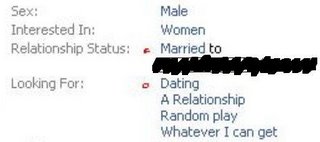
As a more Facebook-savvy colleague explained it to me, in the parlance of Facebook, being married is not the same as being married. It's more like "going steady". Hence, one can be married and still be looking. What's more, one can describe oneself as married (but not married) to a friend of the same sex in order to communicate one's sexual liberation, but not necessarily declare for oneself a particular sexual orientation.
Thursday, September 14, 2006
And We're Back!
Wednesday, September 06, 2006
Tuesday, September 05, 2006
Cleaning Day
Friday, September 01, 2006
Thursday, August 31, 2006
WWW = World Wide Writing
Friday, August 25, 2006
New York Times River
News from the BBC is also available, updated every ten minutes.
The service is intended for users of Blackberries and other mobile devices.
Thursday, August 24, 2006
Friday, July 21, 2006
Tuesday, July 18, 2006
Podcasting Tutorial
Here are the segments of the tutorial (Flash screencast) which cover techniques for recording, tagging, syndicating, and publicizing a podcast.
Monday, July 17, 2006
A Conversation with Mark Peters
Link to audio (20mb mp3)

Fascinated by new words, Mark shared a search technique he uses to discover what he calls "stunt" or "nonce" words (ephemeral words used to stun, amuse, and/or impress). He explained how he uses Google to search for instances of noncy prefixes and suffixes. What fun! Here are two examples to try:
Wednesday, July 12, 2006
Best Historical Marker Ever!

Update: I have just unearthed an "authentic" wax cylinder recording
 of the angry old man, a witness to history, whose words are preserved on the above historical marker.
of the angry old man, a witness to history, whose words are preserved on the above historical marker.Friday, July 07, 2006
Full Screen Editing
If you enjoy the simple things in life, you might enjoy this concept of a simple text editor.
The idea is to help you focus on your text by making the editing field full screen and eliminating all the visual distractions with which your computer normally bombards you.
I find these editors quite effective and plan to use "Darkroom" (the one for Windows) frequently!
Darkroom (Windows)
http://they.misled.us/archives/514
Write Room (Mac)
http://www.hogbaysoftware.com/product/writeroom
JDarkRoom
http://www.duncanjauncey.com/jdarkroom/
Wednesday, July 05, 2006
Saturday, July 01, 2006
Flash Audio Player in Bloglines

Friday, June 30, 2006
Digital Storytelling, 4 Year Old Style
Now It's Gnomedex!
Like BloggerCon, this conference, too, has a live audio feed and backchannel chat. In addition, this one offers a video feed as well!
Thursday, June 29, 2006
Treat Yourself to Free Classical Music
- Get Firefox
- Install FoxyTunes
- Go to musikethos.org
- Right click.
- Select Web Media > Play All Media
- Enjoy!
Podcast Platform II
Wednesday, June 28, 2006
Asynchronous Audio Discussions
Of course, what a discussion in WebCT doesn't give you that Vaestro does is potentially global participation in the same discussion.
Tuesday, June 27, 2006
Performancing (blogging) Extension for Firefox
Performancing is a blogging extension for Firefox that allows one to blog from inside the browser.
The Performancing extension brings Firefox another step closer to Flock, one of whose claims to fame is an on-board blog editor.
With this extension you can post to multiple blogs, add del.icio.us and technorati tags to blog entries, keep a database of notes to blog or not blog as you choose, and more . . .
I have added this extension to my Flockish Firefox extension list.
Monday, June 26, 2006
FoxyTunes 1.9
Saturday, June 24, 2006
The BloggerCon 2006 "Technography" Outline
This outline is changing as conference note takers add information to its nodes.
Update: And here are all the mp3s.
Friday, June 23, 2006
Reading List: Education Weblogs
If you think I've missed any good ones, you can add them here.
Unconference in Progress!
Listening to it now, I'm learning a lot, not just about blogs and podcasting, but about the execution of the unconference format.
Seeing it also helps one understand it.
Wednesday, June 21, 2006
Son Flower

Working for Wisdom
Blogs of the EPC
Listen . . . the poets are blogging.
Here's a link to the OPML file (for aggregator importation).
Tuesday, June 20, 2006
Art of the Web

A student who built a website about art reflects on the art of her website.
Hear her in the moment of synthesis.

Sunday, June 18, 2006
Immersed in My Personal Learning Environment
My very own "PLE"
I'm doing research with my Flockish Firefox browser.
I'm working on an answer to Dean's question about 1:1 laptop initiatives in schools.
It's great. There's no question: my browser has become a true personal learning evironment (screenshot).
I'm reading scholarly articles (from my university's list of subsription databases), saving selections (with citation info, of course), writing notes on what I'm reading, and organizing all of it inside the ScrapBook extension's file tree to be synthezised into my answer to Dean.
For the first time, all of it makes sense. The email, the chat, the blogging, the photosharing, the personal knowledge management tools, the aggregation, the Writely and the wikis -- all of it comes together in the personal learning environment.
This is so sweet!
I wonder if I can put it on a USB Flash drive by using something like this. If so, we might be talking about, instead of one laptop per student, one Flash drive per student.
Update: Yes, I was able to do that. And while I was at it, I discovered that PortableApps now offers a portable GIMP image editor.
This means I can now give my personal learning environment to others, already set up!
I'll even throw in the OPML Editor for good measure!
Saturday, June 17, 2006
A Flockish Firefox
Link to OPML:
http://www.opmlworkstation.com/browse/flock-fox/
Friday, June 16, 2006
It's a Family Act
During his appearance
 , he tells a funny story about his mother, a fan of his work.
, he tells a funny story about his mother, a fan of his work.He also frightens everyone by confirming that he has bought the movie rights to the children's book, "Everybody Poops."
I hear it's a family act. ";->"
Wednesday, June 14, 2006
Get Flock. You'll Thank Me.
The Flock browser, based on Firefox, foregrounds integrated social bookmarks, shared photos, news aggregation, and blogging. Using Flock is an "immersive, bilateral experience." I call it "cool."
To really learn about the vision behind Flock, listen to Mike Arrington's podcast with the Flock team.
In combination with iJot and Writely, Flock would make a great Personal Learning Environment.

Blogged with Flock
Update: here's a review.
Wednesday, June 07, 2006
Tuesday, June 06, 2006
OPML Editor as Writing Tool
Breaking in to a Plastic Package
So the next time you have to open what seems like impenetrable plastic packaging, the kind that is commonly found around diminutive electronic equipment, try cutting around the edge.
I am here to say it worked for me.
Monday, June 05, 2006
An Invitation to OPML
Recently I have been studying Outline Processor Markup Language (OPML), "an XML-based format that allows exchange of outline-structured information between applications running on different operating systems and environments" (source), and thinking about the potential of OPML files and OPML tools for instructional delivery.
About two weeks ago, shortly before I attended "OPML Camp", a conference of computer programmers engaged in building tools based on OPML, I Skyped with a friend about one tool, the OPML Editor, which allows one to edit OPML files. During our conversation, my friend and I experimented with the OPML Editor, each of us sharing our "instant outline" (a web-based OPML file) with the other. OPML files can also be edited online.
In thinking about the educational potential of OPML files and tools, I've come to favor the idea of placing browsable OPML files within web pages, so that all one needs to see them is a web browser. I wanted to share this experiment with you. It's here. In addition, a direct link to the OPML browser I've used (Grazr) is here.
The OPML browser (Grazr) affords portable access to a readable trasformation of an OPML file. Other OPML browsers include Optimal and OPML Browser. Those enabled with php (you know who you are) may even host your own copy Optimal. The wiki is useful, I think, for organizing a number of browsable OPML outlines.
OPML files can "include" other OPML files. They can also "include" RSS feeds and links to other web-based documents. Thus, in many cases, it might be possible to replace a web site (and its maintenance headaches) with a single OPML document.
I invite you to take a look at OPML and join me in conversation about how OPML files might be used in education.
Links included in this message:
OPML Editor
http://support.opml.org/
OPML Workstation
http://www.opmlworkstation.com/
Grazr
http://grazr.com
Optimal OPML Browser
http://www.optimalbrowser.com/
OPML Browser
http://www.voidstar.com/opml/
My Instant Outline
http://djweinstein.pbwiki.com/MyInstantOutline
Cheers,
Dan
opmlcamp
opml
Saturday, June 03, 2006
Race Day

Tomorrow is race day for the halfmarathon man. Good luck, halfmarathon man. Our wholehearted support is behind you.
OPML Editor Makes A Surpisingly Fun Writing Tool
Start out writing anything at all in one node, then use bits and pieces of that node to seed other nodes. Then, add randomly to these seed nodes. Further, you can even rearrange the nodes and bits and pieces of language in them.
Do it all at light speed. See what develops.
View movie. (Flash: 1.7MB)
Firefox, Updated
Thursday, June 01, 2006
Infographic: Informal Learning
The Next Big Thing
Wednesday, May 31, 2006
I'm A Person!
Then, today, after I sent the Team an email requesting a review, I received this kind email:
Hello,
Your blog has been reviewed, verified, and cleared for regular use so that it will no longer appear as potential spam. If you sign out of Blogger and sign back in again, you should be able to post as normal. Thanks for your patience, and we apologize for any inconvenience this has caused.
Sincerely,
The Blogger Team
I bear no ill will toward the Team. They were doing their jobs, trying to keep the web safe for blogging. The fight against blog and comment spam has closed more than one blog. Many more. I thank the Team for its efforts on blogging's behalf.
Tuesday, May 30, 2006
Want to Change Offices?
A word of warning from Dr. B: before you install it, back up your macros!
Monday, May 29, 2006
OPML Audio
Saturday, May 27, 2006
Aim Tastes Great!
Well, I don't know if it worked for AIM, but I have found that sometimes the introduction of a fresh new writing tool (like FreeMind or Remlap Knowledgebase) is enough to motivate my students to write longer.
I love that!
Friday, May 26, 2006
RSS By Hand
Back from Camp
My mind is reeling with thrilling OPML tools and applications, such as (tools) the OPML Editor, iJot, Grazr, Optimal, BlogBridge, and (applications) reading lists, outlined documents, and podcast directories. Oh, man. What a weekend!
Thanks, Adam!
Tuesday, May 16, 2006
Meat for English Majors
Up to New Tricks
Thursday, May 11, 2006
Firefox Supports SVG
This FAQ explains the nature and extent of Firefox's support of SVG.
And this is a guide for implementing SVG images in web pages.
Tuesday, May 09, 2006
Search for the Ultimate Writing Machine
My dreams are not far from reality. Contextual search is already a known quantity.
Contextual search is "a search for records or documents based upon the text contained in any part of the file as opposed to searching on a predefined key field" (source). The contextual search tool I've been playing with is called Watson. This movie shows how it works.
Perhaps contextual searching could be brought to webOutliner and the capacity for collaboration added to the mix.
Update: Pico is another contextual search tool that integrates with applications.
opmlcamp
Sunday, May 07, 2006
Micropublishing
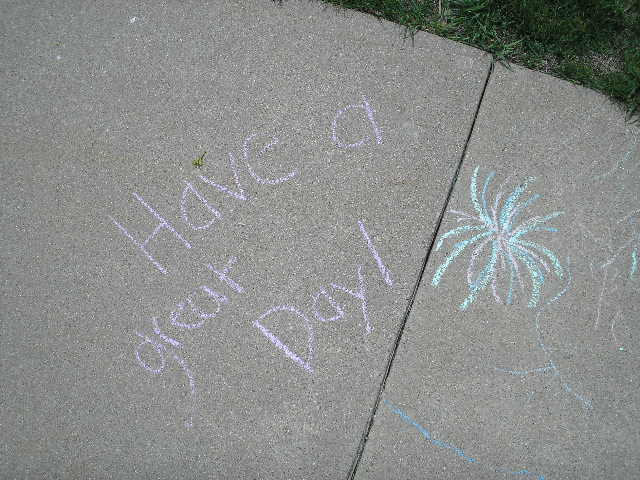
Friday, May 05, 2006
Tuesday, May 02, 2006
Sunday, April 30, 2006
Poster Presentations
Despite the high seriousness of the occasion, however, the event did have its lighter moments, as when Dr. B feigned bewilderment at PB's explanation of father figures in novels by Ray Bradbury and Stephen King.
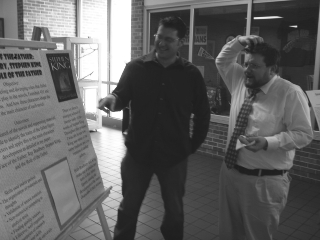
In addition, there was music! As reception attendees milled in the lobby of our Science Center, JL and BH tickled the ivories in the auditorium, executing a four-handed rendition of Edelweiss.
Performance audio: mp3

Performance video: mov
Monday, April 24, 2006
OPML Camp - Get on the Bus!
I've already started writing my OPML wish list and outlining my presentation in (what else?) OPML!

opmlcamp
w.bloggar : a freeware blogging client
Why use a blogging client instead of a web interface when you blog? The client offers some convenient features, such as multiple posting. The main advantage, however, is that the posts one composes in a blogging client may be saved locally, on one's computer. Thus, one can compose one's blog entries offline, to post later, or just keep an archive of blog posts as a backup.
Some may think Thingamablog is even better. If one has a web host that supports FTP, one can use Thingamablog to set up a self-contained weblog, complete with RSS feed (feeds, actually, since it can create a separate feeds for separate categories of entry). I know I've mentioned Thingamablog before, but it's one free, cross platform blogging tool news of which bears repeating!
Testing BlogJet
I have installed an interesting application - BlogJet. It's a Windows client for Blogger (as well as for other blogging tools). Get your copy here: http://blogjet.com
"Computers are incredibly fast, accurate and stupid; humans are incredibly slow, inaccurate and brilliant; together they are powerful beyond imagination." -- Albert Einstein
Saturday, April 22, 2006
Friday, April 21, 2006
Categorized Blog Post
I have heard that blog posts composed in Writely may be tagged with categorical labels. Let's see if it works. I'll tag this entry with the label, "software."
Hmm. Evidently this feature is not supported by Blogger.
MS Word Comments: A Two Way Street
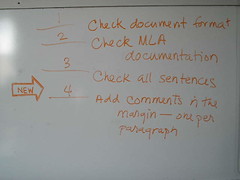
When my students turn in papers to be graded, I use Microsoft Word's comment feature to enter comments in the margins as I read them. However, today it occurred to me that comments can be a two way street. Students can make comments on their own papers just as easily as I can. We can turn comments into a space for dialog about their writing.
So today I will ask my students to enter their own comments in their own papers before they turn them in. I will ask them to place a comment next to each paragraph and in that comment tell what they believe that paragraph does in their paper (how they think supports the thesis, how they intend it to focus and direct a reader's attention, etc.).
Many instructors ask their writing students to communicate the same sort of information (metacognitive comments about the student's rhetorical choices) in a "cover letter" in advance of their paper. I think having students report on their rhetoric may work better if they do it in marginal comments, right next to the writing they're writing about.
The next step, then, is for me to use their comments on their as springboards for my own.
Thursday, April 20, 2006
OPML Archives for DanToday

Inspired by the OPML Camp website (see the agenda box in its sidebar), I've decided to create an OPML archive for this weblog. So far, I've converted the entries of two months -- June & July, 2005 -- to OPML format, and have used Grazr, an embedable OPML browser, to display them in the sidebar of this blog.
I like that the OPML file is light, portable, and easy to edit (I'm using the OPML editor). OPML is growing on me. This morning I created a schedule for student class presentations in OPML.
If you would like to play around with OPML, there's also the OPML Workstation.
opmlcamp
Tuesday, April 18, 2006
SDCTE Web Site Has A New Look
Teachers who work as hard as these do deserve a snappy web site, and theirs was in need of a facelift. It had been a while since I had designed and hand coded a web page, but when, four hours later, the dust cleared, I was satisfied with the general look of the place saver page I'd turned out.
Monday, April 17, 2006
CMAP Tools
Still working on creating a shared map that could be worked on synchronously. Need a host or a server for that.
Sunday, April 16, 2006
One Thing at a Time
As it happens, such simplification is a key recommendation in a course in "Positive Psychology" taught at Harvard. The course is an investigation into what makes people happy. Hear about it here.
Saturday, April 15, 2006
A Good Read
P2P Content Distribution with Bittorrent
Get the bittorrent P2P software.
Visit legal bittorent sites to try out your new toy.
Get in on the act: distribute your own Creative Commons licensed content via bittorrent.
Wink Is New!
DebugMode Wink 2.0 (for Windows) has been released. This version improves on the previous version with numerous bug fixes and enhancements,including unlimited textboxes & buttons, new button/object types, audio in tutorials and much more.
Friday, April 14, 2006
Closet Podcast
Of course, I couldn't wait to try it out
 .
.While recording myself talking in a closet, I also mentioned Dr. B's grading macros (also known as active rubrics), so I thought I should post a link to those again. LINK!
Wednesday, April 12, 2006
Tuesday, April 11, 2006
Thinking with the Thesaurus
Unfortunately, it has become harder and harder to find an online thesaurus that includes a convenient index of categories. But today I did find one, here.
Monday, April 10, 2006
MoonEdit Collaborative Editor
MoonEdit claims to be such an editor, but so far I have not been able to "host" a file that other people can edit with me in real time.
If anyone has better luck with MoonEdit, please let me know!
Update: I figured it out. I was using it with a virtual IP address. That's why it wouldn't work. That was at home. At school, where I have a dedicated, static IP address, it works fine.
Sunday, April 09, 2006
"Video" Tutorial On The Cheap
And if for some reason you or your intended audience cannot access Flickr, simpleviewer is an option. This standalone slideshow does what Flickr does. You make the images, it does the rest.
Wednesday, April 05, 2006
The Cat Who Thought . . .
Sorry it's so small. If you can't read it, try the pdf.
Frame Your World
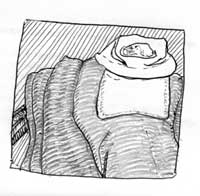
Reading interviews of Marjane Satrapi , I happened upon a drawing assignment by Satrapi herself.
It's a way of practicing the kind of visual perception and autobiographical attention needed to produce a work such as Persepolis, Satrapi's graphic memoir which my Contemporary Rhetoric class is currently reading.
To do this assignment, think of an event in your life. Write a sentence or two about it, and, at the same time, think of an image that goes with it. Stretch this into a string of key moments, each with its own associated image. Once you have a string of significant images in mind, draw those images in a series of 6" x 6" boxes. The result: a visual story of your remembered event. Add speech balloons to taste, et voila!
Monday, April 03, 2006
Sunday, April 02, 2006
Saturday, April 01, 2006
Foobar Rocks . . . Literally

My favorite audio player has been updated. Check out the new features of Foobar 2000 version .09.
I like it because it has a footprint smaller than Thumbelina's and plays a bunch of audio formats. Here's a list: MP1, MP2, MP3, MP4, MPC, AAC, Ogg Vorbis, FLAC / Ogg FLAC, WavPack, WAV, AIFF, AU, SND, CDDA.
Download Foobar 2000 v.09 (requires Windows 2000 / XP)
Xtreme Writing

At the moment I am wondering if the practices of programmers may benefit the processes of writers. Here's the idea: use xtreme programming protocols to manage collaborative writing projects. Replace "user stories" with critical thinking criteria and you'll likely see the big picture.
Real Time Collaboration with "Ace"
According to its developers Ace is
a platform-independent, collaborative text editor. It is a real-time cooperative editing system that allows multiple geographically dispersed users to view and edit a shared text document at the same time.
What makes this plain text editor a truly amazing tool for collaborative writing is its use of bonjour technology. Bonjour is "a general method to discover services on a local area network. This technology is widely used throughout Mac OS X and allows users to set up a network without any configuration" (Wikipedia). We used the Windows version.
Thus, using Ace and logged in to our usual campus wireless computer network, my colleagues and I were able to perform a seamless, real time collaboration on a sample assignment we developed in response to Bill Condon's presentation. No single person had to take notes on our brainstorming session. Instead, everyone at our table, each one using a different computer, was able to type directly into the same text document at the same time.
I plan to use Ace in my fall course in "Collaborative Writing in Elecronic Environments" in tandem with some Xtreme programming protocols adapted for writing assignments.
This should be fun!
Big Time Babysitter

My former babysitter, Rich Topol, is now a star of stage and screen.
That's Rich on the left. Alvin Epstein's on the right. They're acting a scene from "Tuesdays with Morrie."
Followers
Blog Archive
-
▼
2006
(219)
-
►
June
(30)
- Digital Storytelling, 4 Year Old Style
- Now It's Gnomedex!
- Treat Yourself to Free Classical Music
- Podcast Platform II
- Asynchronous Audio Discussions
- Performancing (blogging) Extension for Firefox
- FoxyTunes 1.9
- The BloggerCon 2006 "Technography" Outline
- Reading List: Education Weblogs
- Unconference in Progress!
- Son Flower
- Working for Wisdom
- Blogs of the EPC
- Art of the Web
- Immersed in My Personal Learning Environment
- Saving Elmo
- Speak Wisely
- A Flockish Firefox
- Pop Goes the Coffee
- It's a Family Act
- Get Flock. You'll Thank Me.
- Atom & RSS
- OPML Editor as Writing Tool
- Breaking in to a Plastic Package
- An Invitation to OPML
- Race Day
- OPML Editor Makes A Surpisingly Fun Writing Tool
- Firefox, Updated
- Infographic: Informal Learning
- The Next Big Thing
-
►
May
(20)
- I'm A Person!
- Want to Change Offices?
- How Are You?
- The Myth of Multitasking
- OPML Audio
- Aim Tastes Great!
- RSS By Hand
- Grazr Plays Audio
- Back from Camp
- Meat for English Majors
- Coffee . . . to go!
- Up to New Tricks
- Firefox Supports SVG
- Search for the Ultimate Writing Machine
- An Introduction to OPML
- Web 2.0 > Guided Tour
- Micropublishing
- All - School Singalong
- Hungry Baby
- Shelter
-
►
April
(32)
- Poster Presentations
- OPML Camp - Get on the Bus!
- A Test Post to Two Blogs at Once
- w.bloggar : a freeware blogging client
- Testing BlogJet
- The snowstorm that raked the midwest this week, du...
- Categorized Blog Post
- MS Word Comments: A Two Way Street
- OPML Archives for DanToday
- SDCTE Web Site Has A New Look
- CMAP Tools
- One Thing at a Time
- A Good Read
- P2P Content Distribution with Bittorrent
- Wink Is New!
- Tips for Tableteers
- Closet Podcast
- New Ways to Tell Time
- Thinking with the Thesaurus
- MoonEdit Collaborative Editor
- "Video" Tutorial On The Cheap
- The Cat Who Thought . . .
- Frame Your World
- ID That Tune
- Web 2.0 List
- Foobar Rocks . . . Literally
- Xtreme Writing
- Real Time Collaboration with "Ace"
- Big Time Babysitter
-
►
June
(30)