
Normalizing their audio output is one way audio producers (including podcasters) can show kindness to listeners. Here is a way to normalize audio waveforms in Audacity, an open source sound editing program.
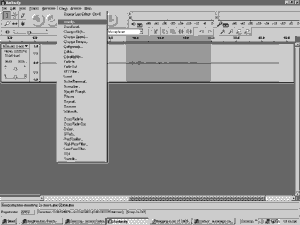
Figure 1
Figure 1 shows Audacity after a recording has been made. The user (okay, it was me) highlights the waveform, then selects Amplify from the Effects menu.
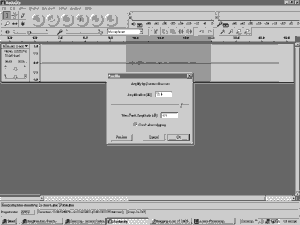
Figure 2
Figure 2 shows the dialog that appears after the Amplify effect has been selected. Here is the wonderful thing: Audacity seems to be able to calculate the degree of amplification required to bring the highest point of the recorded wave up to the highest possible point of the available spectrum. So all the user has to do at this point is click, "ok."
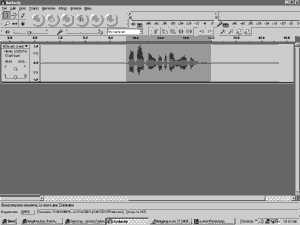
Figure 3
Figure 3 shows Audacity after the wave has been amplified.
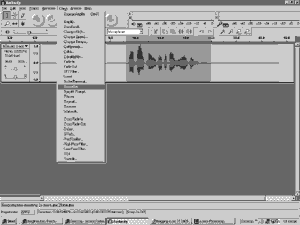
Figure 4
Figure 4 shows Audacity at the moment the user (still me, could be you) has selected another effect: Normalize. The Normalize effect brings the range of the wave back down to a happy segment of the available spectrum, so it will be neither too high nor too low.
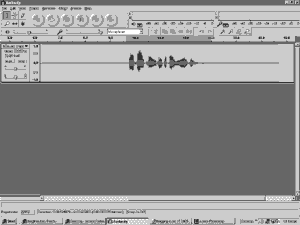
Figure 5
Figure 5 shows the nicely shaped sound wave that results from this process. Of course, this techniqe only works well if the sound levels of the original recording are pretty consistent. Otherwise, the processed wave will show equal variation.

No comments:
Post a Comment